Running An Activity
1. PRE ACTIVITY SETUP
Make sure the area is clear, unobstructed and clear of debris
2. TECHNICAL SETUP
The activity requires a screen visible to the participants, an internet enabled device (or Blu-ray player) and speakers. Please refer to the technical help section on the iDEA website or contact us for more information.
3. PLUG & PLAY
All activities are plug and play. There will be an on screen demonstration followed by built in practice sessions with a countdown clock (there should be no reason to stop the video during the activity)
Simply choose either one of the 15-20 minute versions or the full 45-60 minute version and away you go!
4. The HOst
Can be a teacher, gym instructor, hotel entertainer or playgroup leader
Required to run each activity
Require no specialist skills
5. WHAT DOES The HOst DO?
Set up the room & activity equipment
Welcome the participants
Operate the player
Participate, join in and have fun
6. LEVEL System
Each activity is split into three simple stages:
LEVEL 1
LEVEL 2
LEVEL 3
7. RECOMMENDED ADULT TO CHILD RATIO
The recommended adult to child ratio is as illustrated
8. HEALTH & SAFETY
Never leave electrical equipment unattended
Ensure participants are wearing suitable clothing and footwear
Ensure the area is clear and clean and free from trip hazards before the activity starts